HOPS
Latest version:
A manual for the latest version will become available shortly.In the meantime, consult the v3.0 manual for the main functionalities of HOPS.
Prerequisites
- A computer with any operating system: Windows, MAC OSX or Linux.
- A minimum RAM of 4 GB.
- Free space of about 4 GB to install Python and HOPS.
Python Installation
If you have Python installed on your computer, you can skip this step. Otherwise:
- visit the ANACONDA WEBSITE ,
- click on “Download” under Python 3.9 (or later) version.
- install Python for you only (as recommended),
- use any destination that you prefer (if the default is not suitable for you),
- add python as a system variable (despite not being recommended).


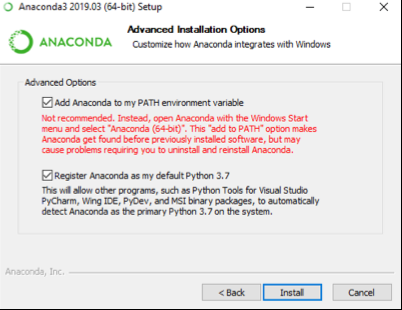
HOPS Installation
If you have HOPS installed on your computer, you can skip this step. Otherwise:
- download the code from GITHUB,
- unzip the file "hops-master.zip",
- double click on one of the appropriate files inside the subfolder "hops", depending on your operating system: "linux_installer.sh", "osx_installer.command", or "windows_installer.cmd",
- after installation, an executable file named "hops" ("hops.cmd" for Windows, "hops.sh" for Linux, "hops.command" for MAC OSX) will be created on your desktop,
- double-click on the executable file named "hops" ("hops.cmd" for Windows, "hops.sh" for Linux, "hops.command" for MAC OSX) to start the program.
Known issues
For Windows users, if windows_installer.cmd is not working, this means that Python is not installed as a system variable,
either because you missed the last step of Python installation or you didn't install Python through Anaconda.
In this case, either try installing Python again with Anaconda, or
include Python to your system variables manually
.
For Mac OS MOJAVE 10.14.6 users, TkIner, the GUI backend used by HOPS is not working properly on this OSX version, causing a user log out. To solve this issue you will need to upgrade your Mac OS to Catalina or to downgrade your Python to 3.7.0.
